|
Today we talked about the many different ways we can use computers to communicate. We thought about the different ways we would communicate using these scenarios: Communication Scenarios
and we discussed, as groups, the impact of all these convenient forms of communication on our privacy and the possible consequences of the data we put online using these scenarios: Privacy Scenarios We concluded that we should still work on our personal social skills and that we should be more cautious with the words and images and personal information we put online.
0 Comments
We learned today there are many more ways to find information online than just google.com or other search engines. Some of the other options we thought of were
We also tried out a few fun and useful web2.0 technologies. In groups we studied how to use wordle.net, delicious.com, stumbleupon.com, and rememberthemilk.com. We ended the lesson on Wednesday by evaluating a biased site about Martinlutherking.org and we realized not every website is valid or reliable or even truthful. We learned to evaluate websites for validity using this form: Website Evaluation Form Last week students were asked to interview someone at home about what they needed from a computer. Today students spend the full class period in groups researching what computers they would recommend to the person they interviewed. Everyone was working hard and finding lots of different options. We will give our presentations next time. --We had the presentations and everyone participated. Lots of things to improve, but everyone was getting up and talking so that is good. With this lesson you should have a better understanding of what it takes to research and purchase a computer and what are good components and what are better components to buy. Reno and Yuri did not get to share their presentations with us, so you can see it here: The class is called Exploring Computer Science and we started things off by asking the question: "What is a computer?" There were lots of great answers to that question. It wasn't just PC's and cells phones, it was answers like cars, dishwashers, people, matter, communities, air conditioning, the earth, the brain, and doors. It turns out that many things could be considered a computer and we could classify them in different ways. Did your way of thinking about computing change from this lesson?
The big question we are going to think about this year in all of our activities is "What is computing?" Assignment: Interview a friend or family member and ask them what they would want in a new computer. |
Mr. AlveyThe host of the show disclosureArchives
November 2014
Categories
All
|
||||||||||||||||||||
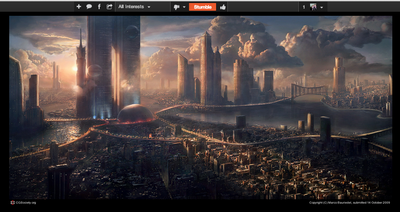

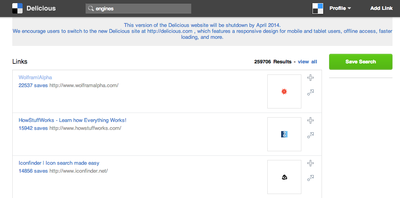
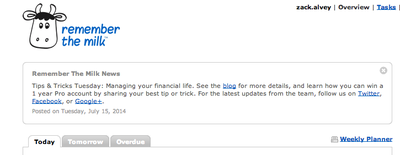
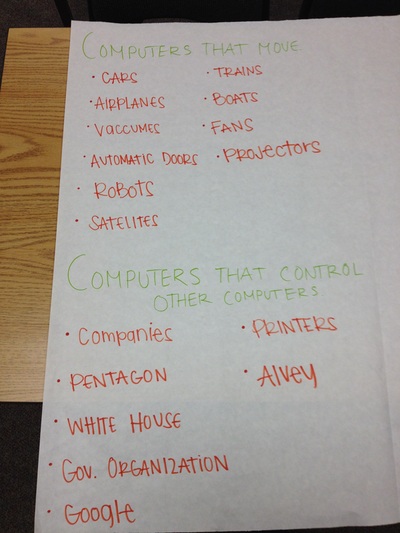
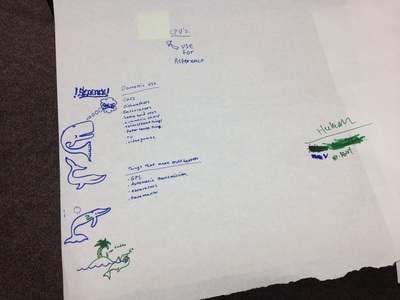
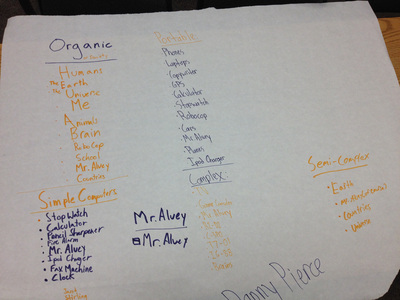
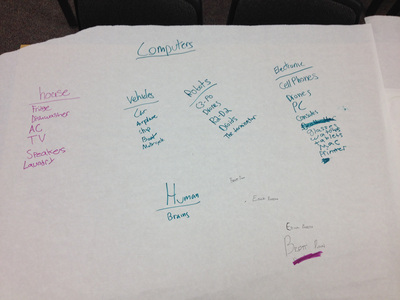

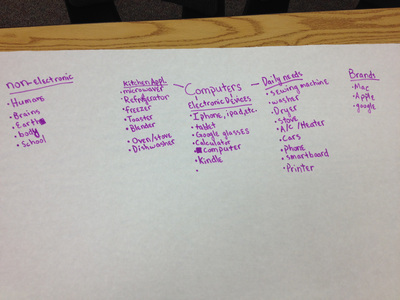
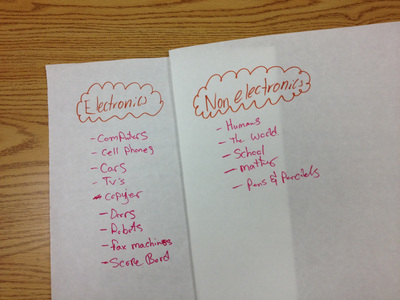
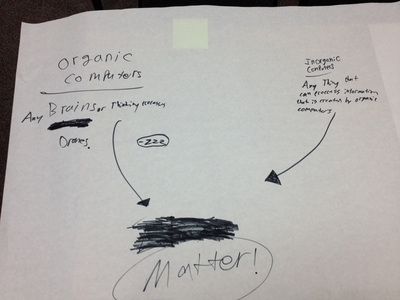
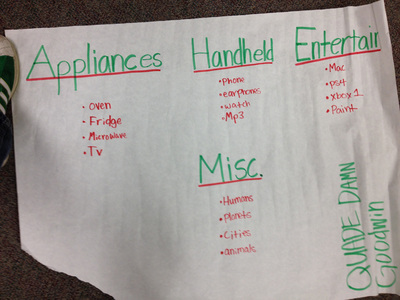
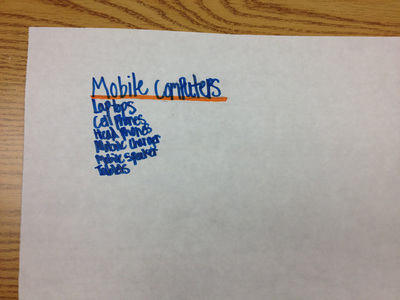

 RSS Feed
RSS Feed
