|
download these files to your desktop. Then create a new scratch project, then select File->Upload from your computer, then choose the file you downloaded and it will open it in scratch.
0 Comments
Period 1 Scratch Studio Period 1: Here is the studio were you will submit all your Scratch programs https://scratch.mit.edu/studios/1972862/ Period 2 Scratch Studio Period 2: Here is the studio where you will submit all your Scratch programs https://scratch.mit.edu/studios/1973010/ Go to http://www.sorting-algorithms.com/ and study sorting by running the animations.
Then in your journals write a description of each sorting algorithm. What does Google know about you?
Read this article: http://www.theverge.com/2014/9/19/6409773/heres-how-well-googles-search-engine-knows-you follow the instructions to see your google profile and and write down the preferences and interests that google knows about you. More articles to make you think about your data. Write a response to each article in your journal. Search Results should be private: http://www.nytimes.com/2006/08/09/technology/09aol.html?_r=0 Watch what you watch: http://www.nytimes.com/2010/03/13/technology/13netflix.html Social Network data: http://www.nytimes.com/2010/03/17/technology/17privacy.html Define Random in your Journal
Check out this dice program in scratch. Finish the game using the "pick random _ to _ " block Use the condition if block to complete the age program. Start with age.sb
* Make 5 conditions use the if block and conditional operators * The conditions should be based on age events like 16 is when you can drive, and 18 is when you get to vote, etc. Another file that may help you: age-greater-equal.sb |
Exploring Computer Science (ECS)The goal of Exploring Computer Science is to develop in students the computational thinking practices of algorithm development, problem solving and programming. Students will also be introduced to topics such as interface design, limits of computers and societal and ethical issues.
Archives
April 2016
Categories |
||||||||||||||||||||||||||||||||||||||||||||||||||||||||||||||||||||||||||||||||||||
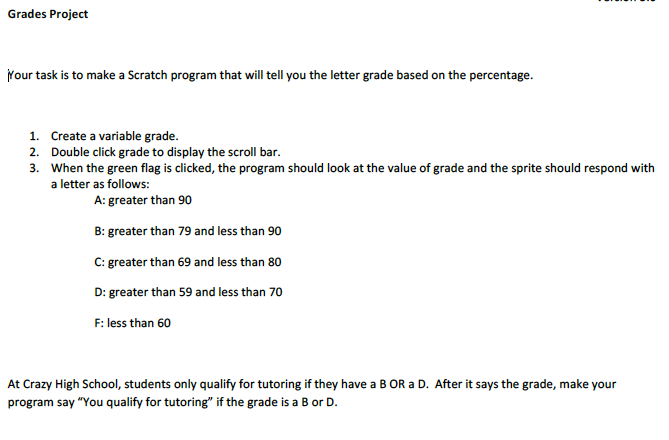
 RSS Feed
RSS Feed
