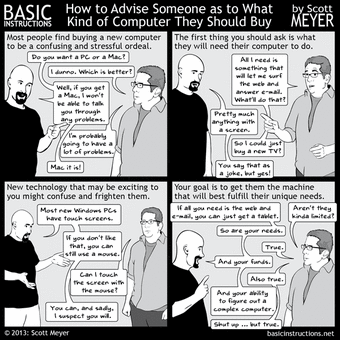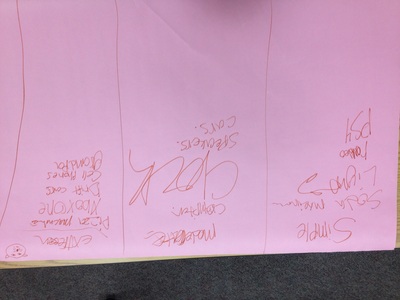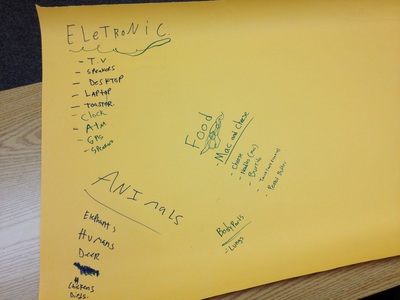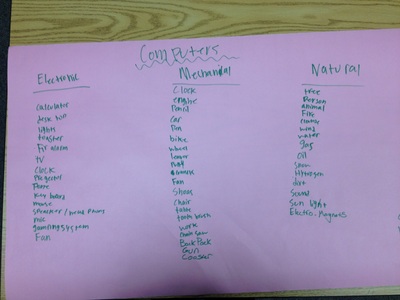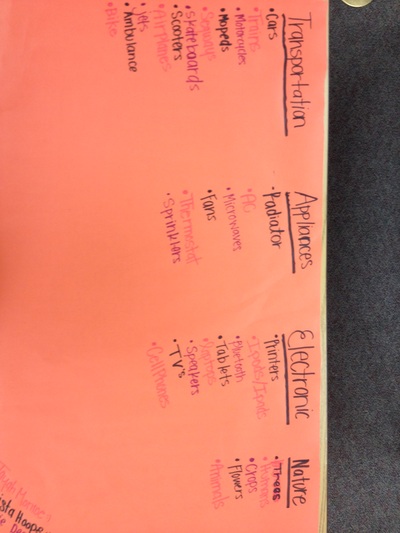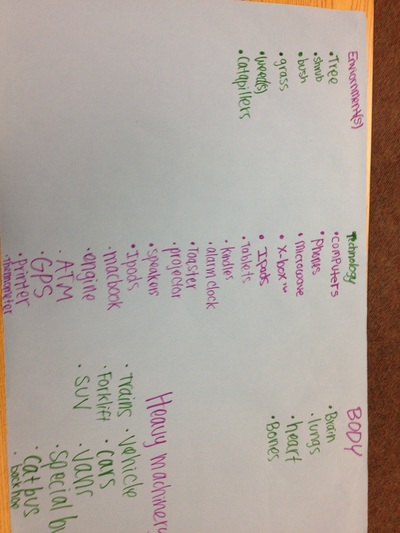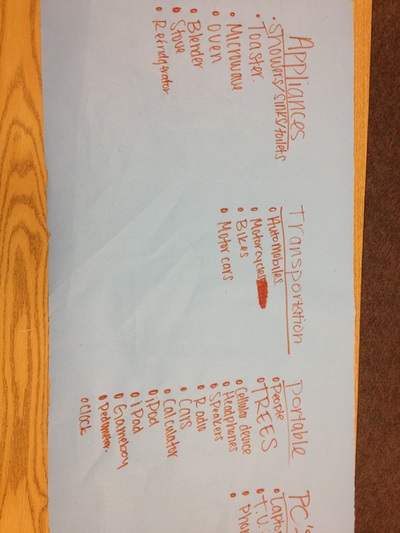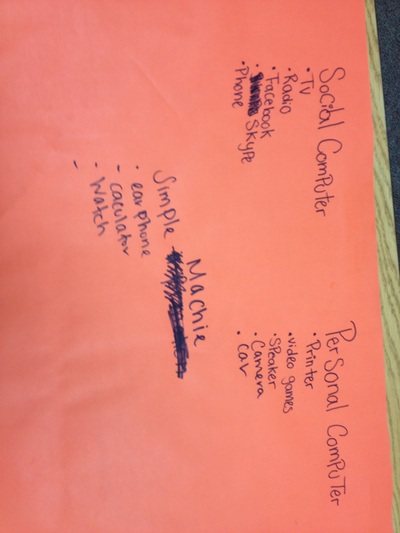|
In this lesson we wrote in our journals ways that we use the internet.
Then we did a scavenger hunt to see what we could be about our town. We searched for:
Then we explored other resources on the web like Google maps and we all found our houses in our groups, and we found the statue of liberty and Will Smiths house. See what other famous land marks you could find. We also compared Wikipedia to Encyclopedia Brittanica to see which was a better resource. Then we looked at old version of our favorite websites on the wayback machine (archive.org). We also to a serious look at the validity of this website: www.martinlutherking.org and we found out that it was actually a very biased site that would not be a valid resource with lots of inaccurate facts and hate speech. The moral of the lesson was to analysis and evaluate resources on the web to make sure they are valid and appropriate resources before you use them. We need to write a journal entry about this. Then we had fun playing with Wordle.net and making word clouds to see what words Obama said the most in his speeches.
0 Comments
 Today we made presentations to give a person some options for which computer to buy. We interviewed family members to ask them what kind of computer they would want and we gave them 4 different options for them to choose from. We researched computers to buy and studied all the specifications and components to try to sell the computer to the person we interviewed. Here are the instructions (click here) We will present our findings next time. We are off to a great start in Exploring Computer Science, our first big question is: "What is a computer?" There were lots of great answers to that question. It wasn't just Desktop's and cells phones, it was answers like cars, dishwashers, people, toasters, sprinklers, air conditioning, the earth, the brain, and doors. It turns out that many things could be considered a computer and we could classify them in different ways. Did your way of thinking about computing change from this lesson?
The big question we are going to think about this year in all of our activities is "What is computing?" Assignment: Interview a family member or friend and find out what features they would like to have if they were buying a personal computer. Ask questions like "How do you use a computer?" or "Where will you use a computer?", or "What kind of budget do you have?" Bring your answers to class on Wednesday. Make a slide show about your favorite technologies/apps in Open OfficeRequirements:
For each of the 4 pages:
|
Exploring Computer Sciencedisclosure syllabus thing
|
||||||||||||||||||||||||||||||||||||||||||||||||||||||||||||||||||||||||||||||