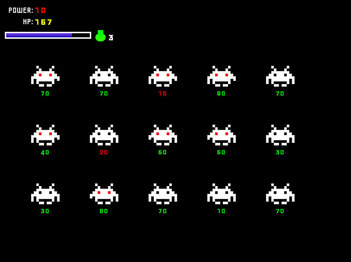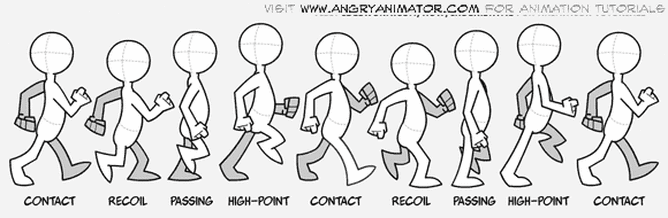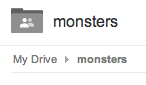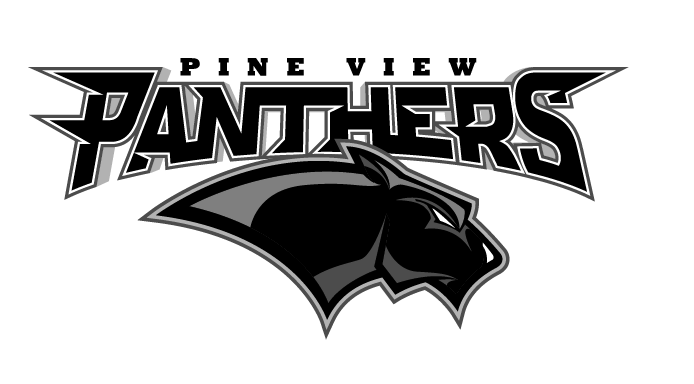Digital Media I
|
Practice for the State Test Please
Adobe Edge GameTo get to know Adobe Edge, go through this tutorial to make a simple space invaders game (thanks Caleb for finding it)
http://bmanderscheid.com/tutorials/2013/4/14/space-invaders-rpg-building-a-game-in-adobe-edge-animate Walking man AnimationDraw a walking man one frame at a time using keyframes in flash,
click here to learn to Walk or watch this video to learn to walk Personal Logo AssignmentLogo - a unique identifying symbol, also called a brandmark, mark, identifier, logotype, or trademark.
Assignment: Create a logotype, a lettermark, a symbol mark, and a combination mark for a fictitious company named after you. (you must use your name and initials in the logos) Logotype: the name of the company spelled out in unique typography or lettering Lettermark: the logo is created using the initials of the brand name Symbol mark: an abstract or nonrepresentational visual or a pictorial visual Combination mark: a combination of words and symbols Put your finished logos in your portfolio, and describe your company; what it does, who does it cater to, and what does your logo communicate about the company? Read this file for more information about what makes a good logo.
Your browser does not support viewing this document. Click here to download the document.
Typography TutorialAfter you learn a little bit about typography and the different kinds of typography and the terms for each element, try to complete 2 of the following tutorials to add a little fun to a type face
http://vandelaydesign.com/blog/design/vector-text-tutorials/ Valentine Graphic Design using TypographyPractice choosing and using typography
Using the terms from Valentines candy hearts make a collage of text using lots of different fonts for the terms. Challenge to fit them all into a heart shape. Examples: Typography and IllustratorRead these articles to begin your study of Typography:
Turn in all your little monsters 1 at a timePlease make an individual jpg image of each of your monsters.
RULE: the height of each image must be 500px Click Here to upload your images Create a Family of MonstersYour next challenge is to create a family of Monsters. Use Illustrator and the pen tool to create 5 or more crazy monsters. Make sure the monsters are original works to you. Here are some tutorials that might be useful to give you some good ideas and techniques to follow when making your own characters:
Recreate the Pine View Logo:
Drawing Cartoons using illustratorComplete the three tasks
Illustrator and Vecotor Graphics
| ||||||||||||||||||||||||||||||