|
0 Comments
 Photoshop Basics
Create a self portrait of your self in illustrator using the pencil tool and the eyedropper tool
Examples: Your next challenge is to create a family of Monsters. Use Illustrator and the pen tool to create 5 or more crazy monsters. Make sure the monsters are original works to you. Here are some tutorials that might be useful to give you some good ideas and techniques to follow when making your own characters:
Complete each of the following tutorials
Tutorial One: http://www.illustrationinfo.com/2007/11/12/vector-cartoon-tutorial/ Tutorial Two: http://shapeshed.com/illustrator_101_opacity_masks/ Tutorial Three: http://blog.spoongraphics.co.uk/tutorials/illustrator-tutorial-create-a-blissful-vector-scene_
Download this file, open it in illustrator and follow the instructions to complete the task of tracing the letters (you may need to unlock a layer or create a new layer to start drawing) It you finish tracing the words, try tracing a simple cartoon character like Winnie the Pooh, or Homer Simpson.
Your job while I am away is to master the pen tool for illustrator
 Using words from our earlier study of the Principles and Elements of design (like Lines, Value, Balance, Color, etc) create a Surreal Twist design following the instructions from this tutorial: http://design.tutsplus.com/tutorials/create-5-high-impact-typography-effects-in-adobe-indesign--cms-21711 (command-F to find "surreal" it is toward the bottom of the page) Use InDesign to create your Surreal Word Twist. Make it look awesome. |
Digital MediaStudents will be studying many industry standard media tools and basic principles and elements of design. Students will practice basic video editing skills using iMovie. They will practice Photoshop, Illustrator, etc. They will create a professional portfolio of their creations.
Archives
May 2016
Categories |
||||||||||||||||||||||||||
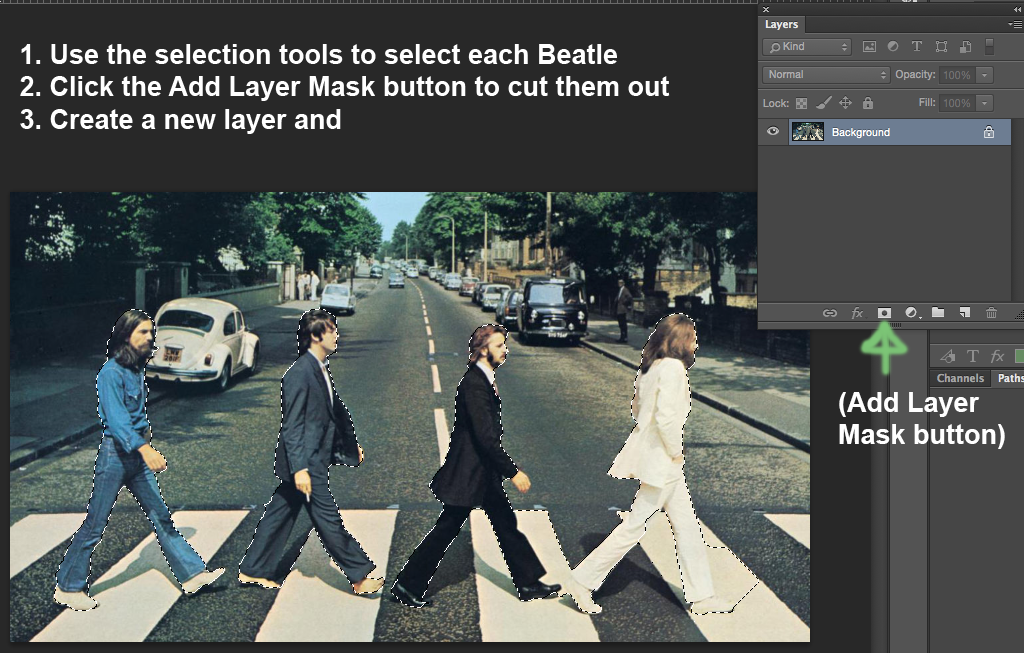
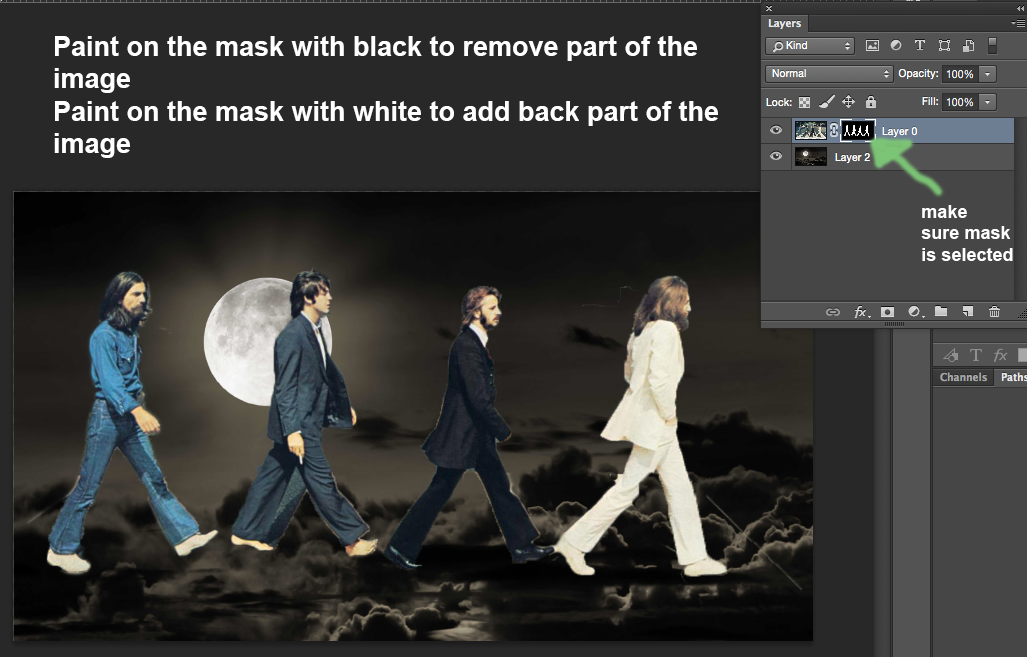
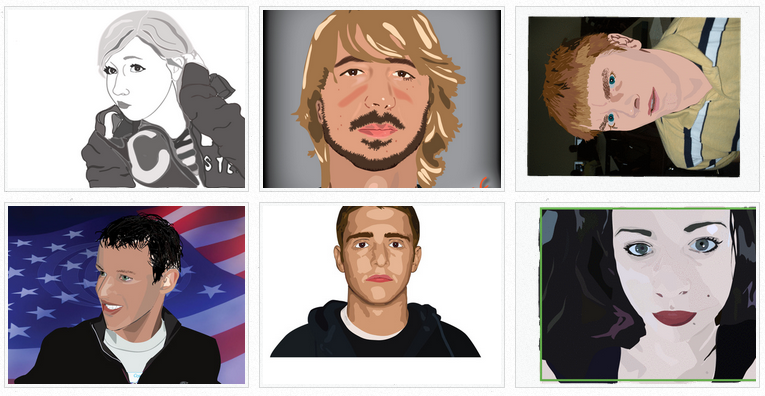
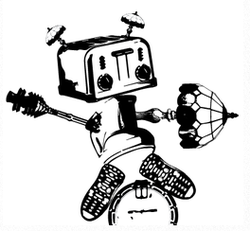


 RSS Feed
RSS Feed
